Unleashing the Power of SketchUp Free
Exploring the world of SketchUp Free opens up a realm of creativity and innovation. Dive into this software that offers boundless opportunities for designing and creating stunning 3D models.
From beginners to experts, SketchUp Free caters to all skill levels, providing a user-friendly platform to bring your ideas to life.
Overview of SketchUp Free
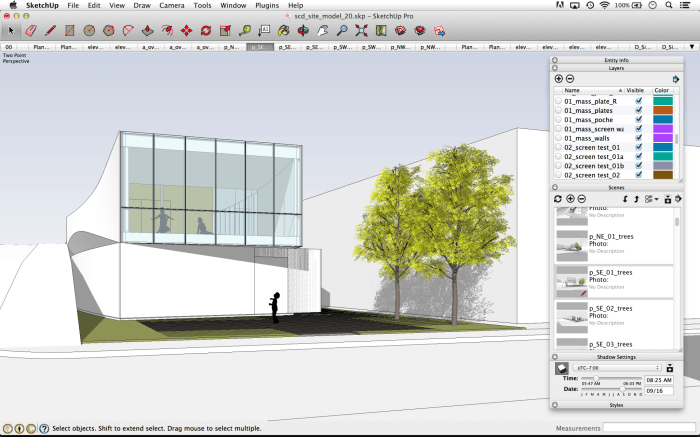
SketchUp Free is a web-based 3D modeling software that allows users to create, edit, and share 3D models. It offers a user-friendly interface with basic tools for designing various projects in architecture, interior design, woodworking, and more.
Main Features of SketchUp Free:
- Accessible online without the need for software installation.
- Basic drawing tools for creating 3D models from scratch or importing existing designs.
- Ability to collaborate with others in real-time and share projects easily.
- Integration with Trimble Connect for storing and managing project files.
Purpose of SketchUp Free:
SketchUp Free serves as a versatile tool for professionals and hobbyists alike to visualize and communicate their design ideas effectively. Users can create detailed models for architectural plans, furniture designs, landscape layouts, and more with ease.
Examples of Projects Using SketchUp Free:
- Designing a new kitchen layout with accurate measurements and placement of appliances.
- Creating a 3D model of a house for architectural visualization and planning.
- Developing a landscape design for a backyard garden including plants, paths, and outdoor furniture.
Getting Started with SketchUp Free
To begin using SketchUp Free, you will need to sign up for an account on their website. Here’s how you can get started:
Signing Up for SketchUp Free
- Visit the SketchUp website and click on the ‘Start Modeling’ button.
- Enter your email address and create a password to set up your account.
- Verify your email address to activate your account and access SketchUp Free.
Tips for Beginners on Navigating the Interface
- Take some time to explore the different tools and menus to familiarize yourself with the interface.
- Watch tutorials or read guides to learn about the basic functions and features of SketchUp Free.
- Experiment with creating simple shapes and objects to practice using the tools.
Accessing and Utilizing Basic Tools in SketchUp Free
- On the left side of the screen, you will find the toolbar with basic tools like Line, Rectangle, Circle, and Push/Pull.
- Select a tool by clicking on it, then click on the workspace to start using it.
- Use the Orbit, Pan, and Zoom tools to navigate around your model and view it from different angles.
Creating 3D Models in SketchUp Free
Creating 3D models in SketchUp Free allows users to bring their ideas to life in a virtual space. Whether it’s designing a building, furniture, or any other object, SketchUp Free provides a user-friendly platform for creating detailed 3D models.
Steps for Creating a Simple 3D Model in SketchUp Free
- Open SketchUp Free and select the template or start with a blank canvas.
- Use the drawing tools to create shapes such as rectangles, circles, and lines to form the basic structure of your model.
- Push and pull tool can be used to extrude the shapes and give them depth.
- Add details and refine your model by using tools like the offset, rotate, and scale tools.
- Apply colors, textures, and materials to enhance the appearance of your model.
- Save your 3D model and export it in the desired format for sharing or further editing.
Tips on Designing and Customizing 3D Models in SketchUp Free
- Utilize layers to organize different elements of your model and make editing easier.
- Experiment with different camera angles and views to visualize your model from different perspectives.
- Take advantage of components and groups to create reusable elements within your model.
- Use the follow me tool to create complex shapes and patterns with ease.
- Explore the 3D warehouse for ready-made models or components to incorporate into your design.
Different Tools Available for Creating Detailed 3D Models in SketchUp Free
- Line tool: for drawing straight lines and shapes.
- Rectangle tool: for creating rectangular shapes.
- Circle tool: for drawing circles and arcs.
- Push and pull tool: for extruding shapes to create 3D forms.
- Paint bucket tool: for applying colors and textures to surfaces.
- Move, rotate, and scale tools: for adjusting and transforming elements in your model.
Collaborating and Sharing in SketchUp Free
Collaboration and sharing are essential aspects of working on projects in SketchUp Free, allowing users to work together and share their 3D models with others seamlessly.
Collaborating with Others
Collaborating with others in SketchUp Free is easy and efficient. Users can invite colleagues or friends to work on a project together by simply sharing a link to the project. This link allows others to access and edit the same 3D model, enabling real-time collaboration.
Sharing 3D Models
SketchUp Free offers various options for sharing 3D models created within the platform. Users can choose to share their models via email, social media, or by generating a unique link that can be shared with anyone. Additionally, users can also publish their models to the 3D Warehouse, allowing them to showcase their work to a wider audience.
Best Practices for Working on Shared Projects
When working on shared projects in SketchUp Free, it is essential to communicate effectively with collaborators. Clearly define roles and responsibilities, establish a timeline for the project, and provide regular updates to ensure everyone is on the same page. It is also important to save versions of the 3D model at different stages of the project to track changes and revert if needed.
Final Thoughts
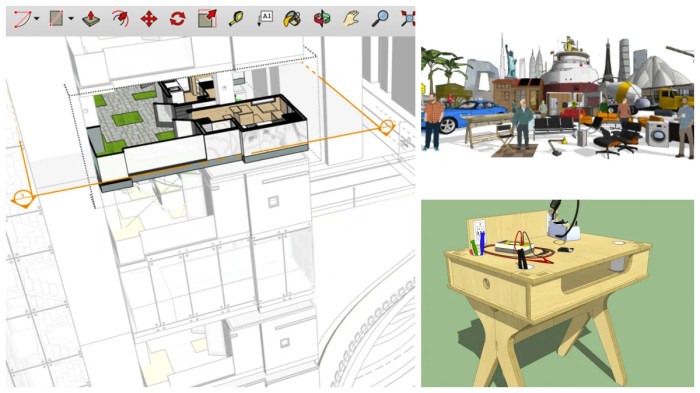
In conclusion, SketchUp Free is a dynamic tool that empowers users to unleash their imagination and collaborate seamlessly on projects. Dive in and discover the endless possibilities of 3D modeling with SketchUp Free.
Query Resolution
How do I sign up for SketchUp Free?
To sign up for SketchUp Free, simply visit the website and create an account with your email address.
Can I collaborate with others using SketchUp Free?
Yes, SketchUp Free allows for seamless collaboration on projects by sharing files and working together in real-time.
What kind of projects can I create with SketchUp Free?
You can create a wide range of projects using SketchUp Free, from architectural designs to interior layouts and even intricate 3D models.




